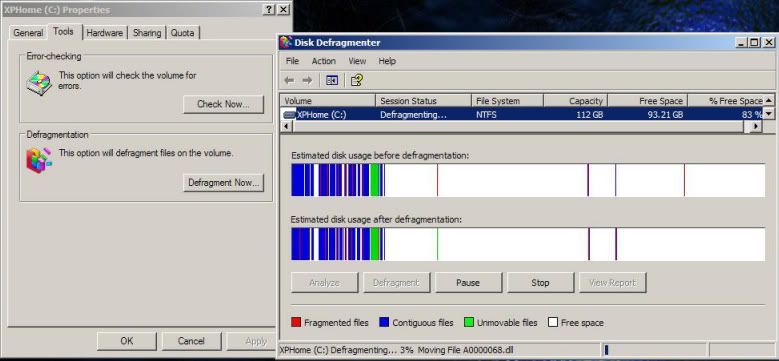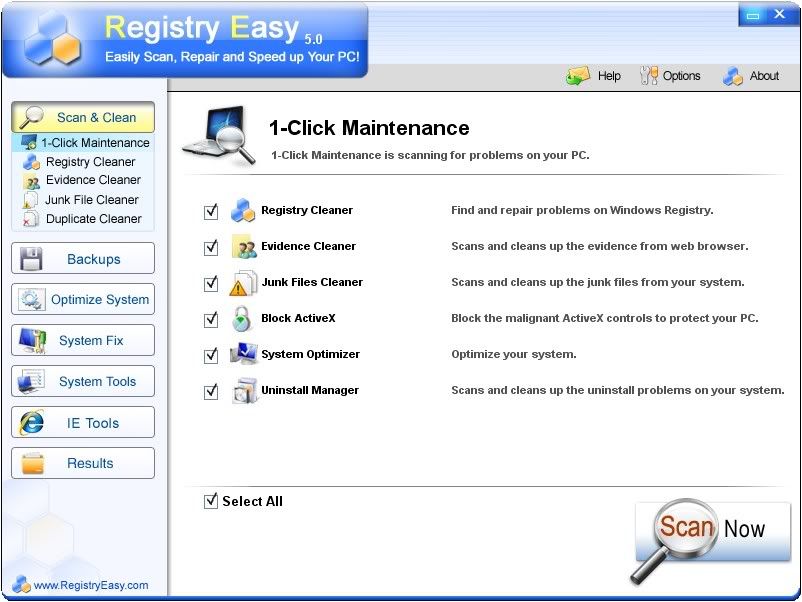Computer maintenance utility tools are very common in windows-based PC’s and one of these is the Disk Defragmenter. This will optimize the fragmented files on the hard disk drive.
What is fragmentation? Fragmentation is the state of your hard disk drive when files are divided into several pieces and distributed all over the disk. Fragmentation occurs naturally when you use the hard disk drive usually, through doing basic tasks like deleting, modifying, and creating files.
How it works? As you run the Disk Defragmenter it will run several tasks. The defragmenter will search the fragments of files stored in different locations of your hard disk drive then will stored it in a single continuous file path in the place that has enough space.
Here are some tips before defragmenting and have best results.
· Delete all of your Temporary Internet Files ( for ie7 : Go to Start > Control Panel > Internet Option > Click Delete on the browsing history tab > then Click delete all ) and some other files that you are not using anymore.
· Make sure that there is no program running when you start the Disk Defragmenter.
· Run the hard disk defragmenter on regular basis, because fragment files will be more and more as you use windows.
There are two options on performing the Disk Defragmenter Utility:
Option 1: Manually defragment your disk – Best for who are familiar with computer and windows
*For windows Xp and Windows Vista only:
Steps:
1. Click Start
2. Select on All Programs
3. Click on Accessories
4. Click on System Tools
5. Then Run Disk Defragmenter
Defragmenting may take a while but it will worth. Just be patient in waiting it.
Option 2: Use alternate program to defragment you disk. – Best for new user and even don’t know much on Windows. More convenient than manual.
There are some third party program that is designed for PC utilities. They are so called Registry Repair. One such program is RegistryEasy. You can download it here. That kind of program is compatible in many versions of windows.
Steps:
1. Go to RegistryEasy website and download the program. I think they are offering free scan but it would be better if you will buy a license one for the full results.
2. Run (just double click he RegistryEasy exe file) then let it install by itself. Accept some terms and condition if there is.
3. It will automatically start the program and you can now use it. With user friendly interface you can now navigate the program and perform the task that you want to do just like scanning your registry (this includes disk drive defragmenter).
4. The program itself will do several maintenance tasks to speed up your computer.
This will take seconds or minutes to finish up, this will also show you reports on errors of your PC. This kind of program has backup function that can retrieve your previous files and settings whenever you made a mistake.
Hope that this will help you to speed up and maintain your PC performance. Have a nice day!!!